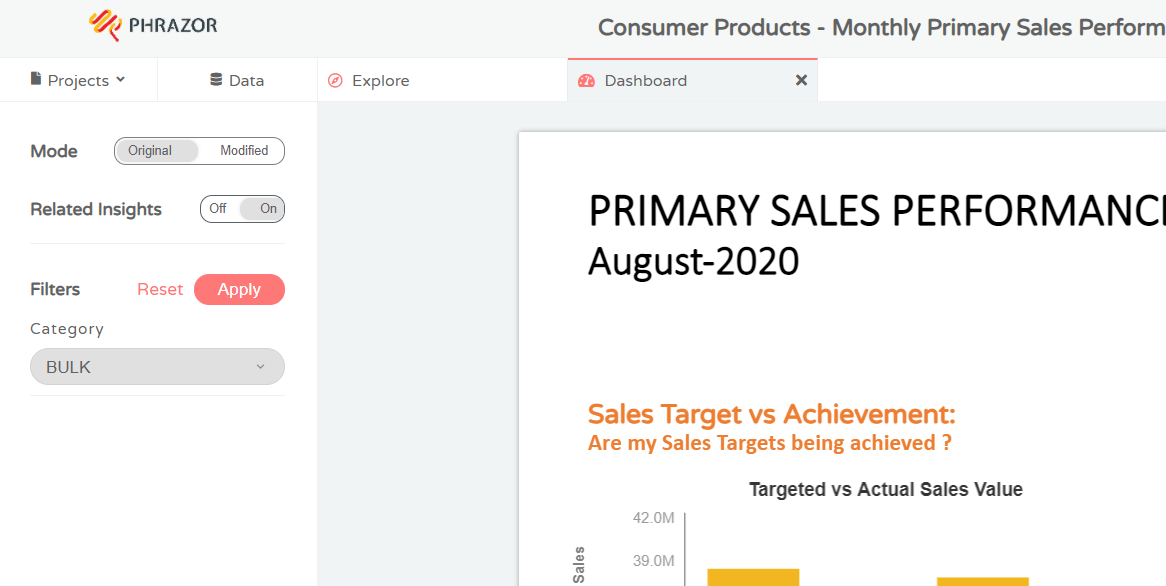Filters
If your report is configured with having user-selectable filters in it, then such filters will appear on the left panel of the dashboard. Changing/modifying the filter value will change the content and supporting visualization accordingly.
To apply a filter,
- From the left panel on the screen, Select a Filter
- Click on Apply. You can apply multiple filters at the same time
- You can also choose to Reset the filters to default values from the same panel