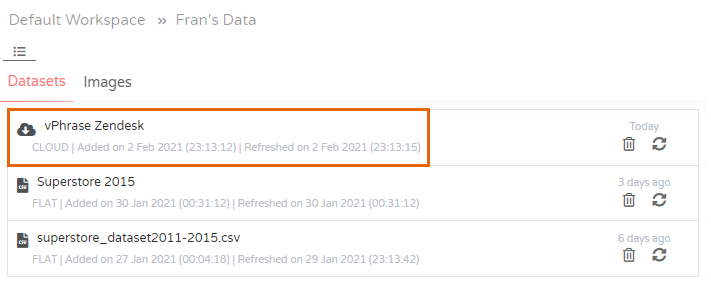Zendesk
- Go to Data / New Data Connections / Fetch Data from Zendesk
- Enter a Source Name for the data being retrieved. In the Tickets section fill in the details for Company URL, Email, API Access Token and click Submit
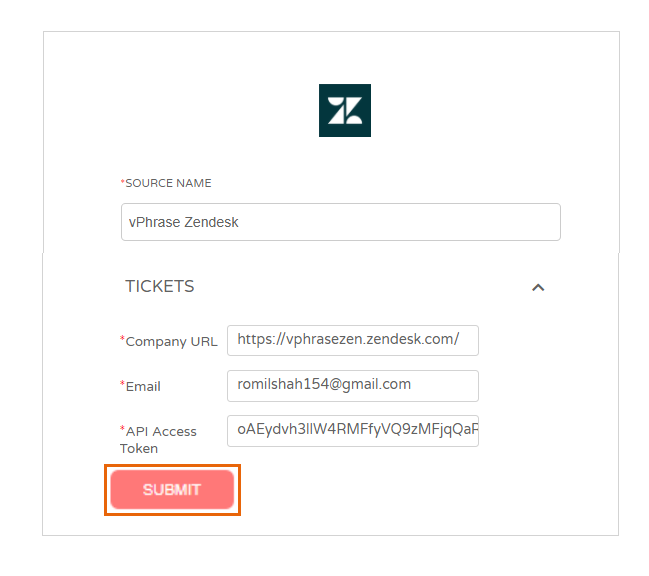
- The chosen group of tickets is added. Click Confirm
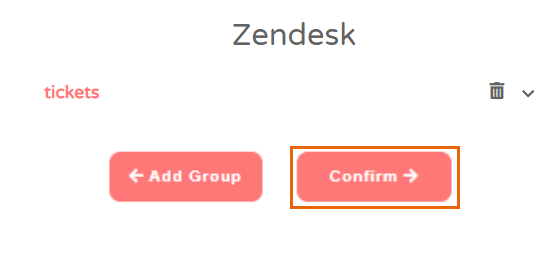
- Data retrieved from the Zendesk tickets will get stored under Datasets in Phrazor with the relevant timestamp reflecting the date and time of upload and refresh