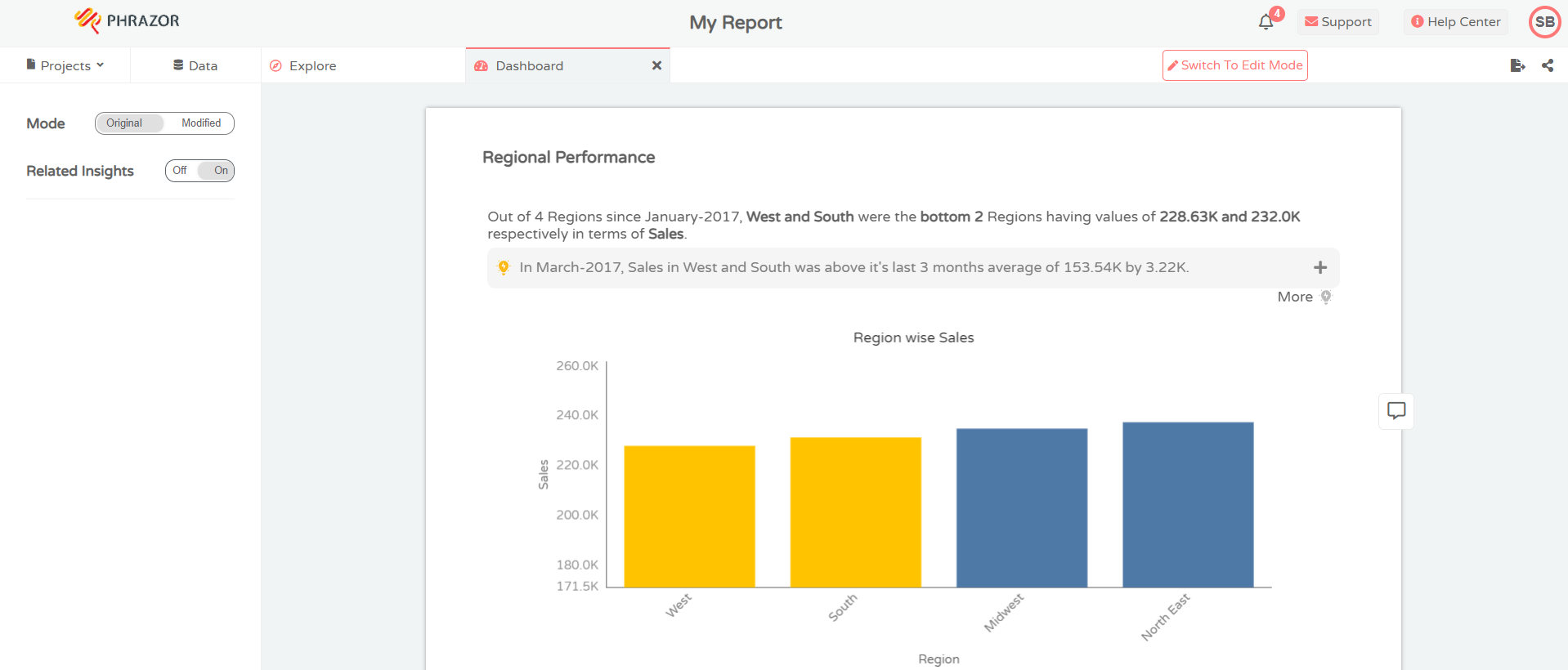Related Insights
For certain insights, Phrazor auto-generates additional information under the heading of Related Insights to provide a new perspective to the user for the same insight. These insights can also be made part of the report by clicking on the + icon beside each related insight
- Head over to the left panel within the screen and switch the Related Insights button On
- Now you will be able to view the Related Insights in the report
- You can choose to Pin any insight you want to make it a part of your report