Data Collection
A data collection is a cloud folder within Phrazor used to store versions of datasets and data flows. It allows you to organize and manage the data in use. A data collection must be activated for Phrazor to read datasets and generate reports.
To create a data collection:
- Click Datasets in the left navigation bar
- Click on the list menu icon to access All Data Collections
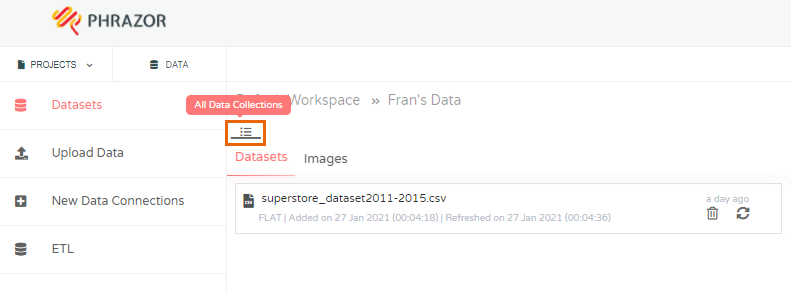
- To select the data folder you want to copy into a new data collection, click Action
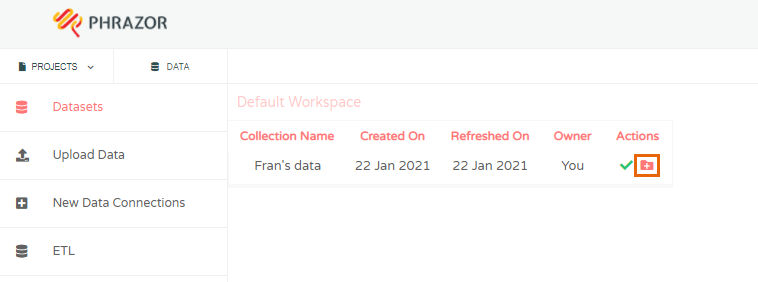
- Enter the Data Collection Name that you want to create, checkbox(es) Copy Versions or Copy Flows based on the method you prefer to copy datasets and select the dataset you want copied
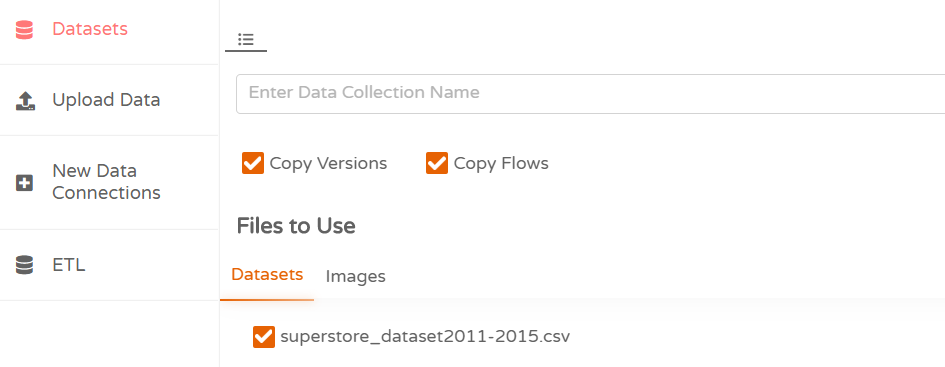
- Copy Versions replicates datasets which can be restored to their last saved version
- Copy Flows replicates datasets and the data flows applied to them
- The default option (Unchecked boxes) simply copies the latest version of the datasets