How to Apply Local Filters
- Under Edit Mode, drag an Analysis or visualization from the right panel and drop it in the Editor. Select suitable options for each of the three fields - Date, Measure, Dimension
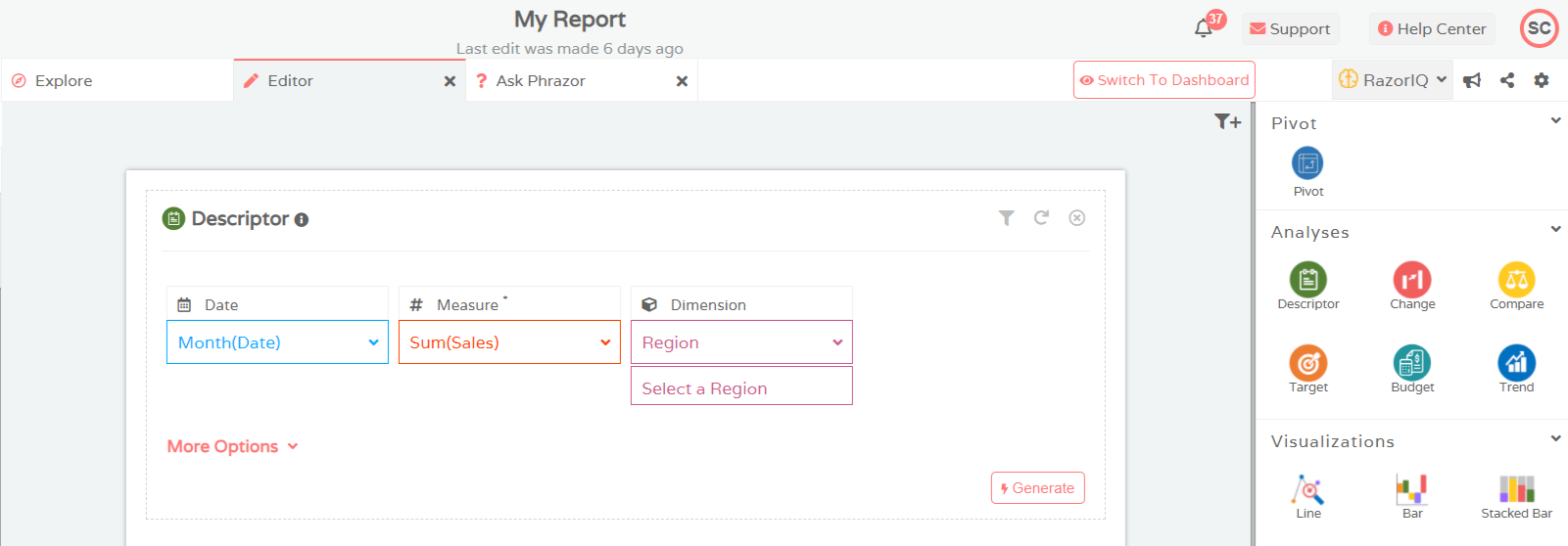
- Click the filter icon appearing within the top right corner of the insight card
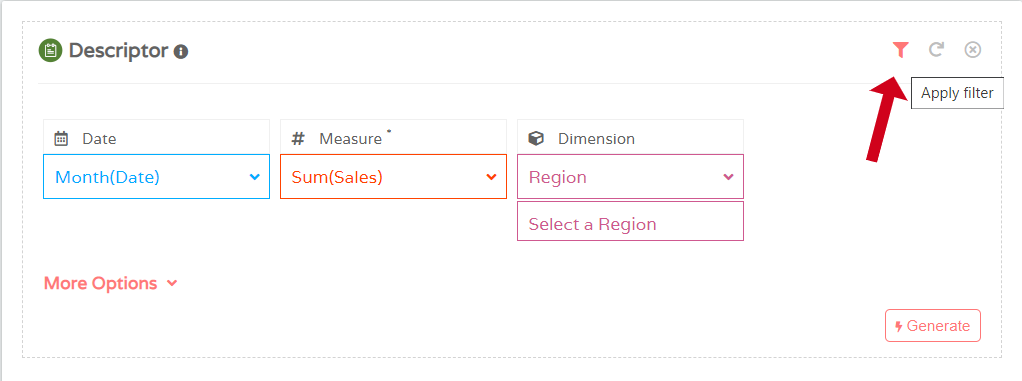
- A separate dialog box will open, where an additional Create Filter icon is visible to you. Enter the required values in it to create a local filter
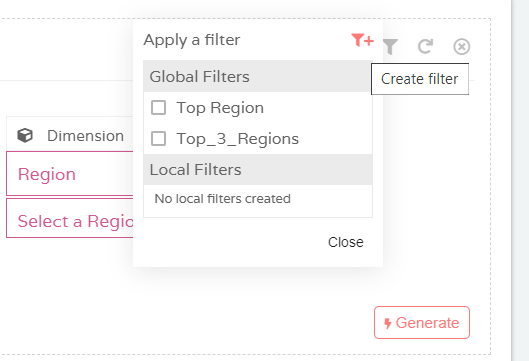
.png)
- Once the details are filled, click Generate. You will now see all the specifically filtered insights as well as the filter which has been selected
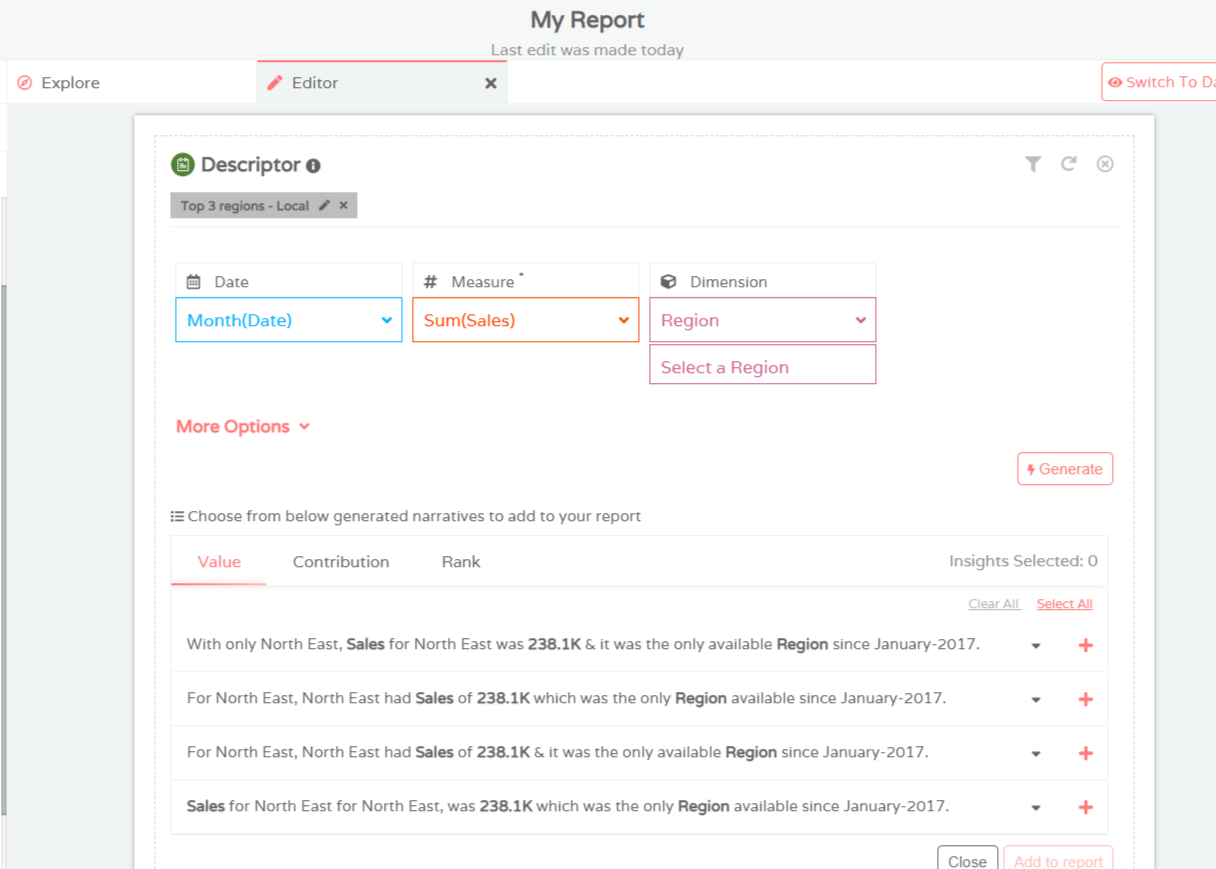
- Select required insights and switch to dashboard to view your final report
Note: In a local filter, only the value selected at the time of creating the filter can be applied