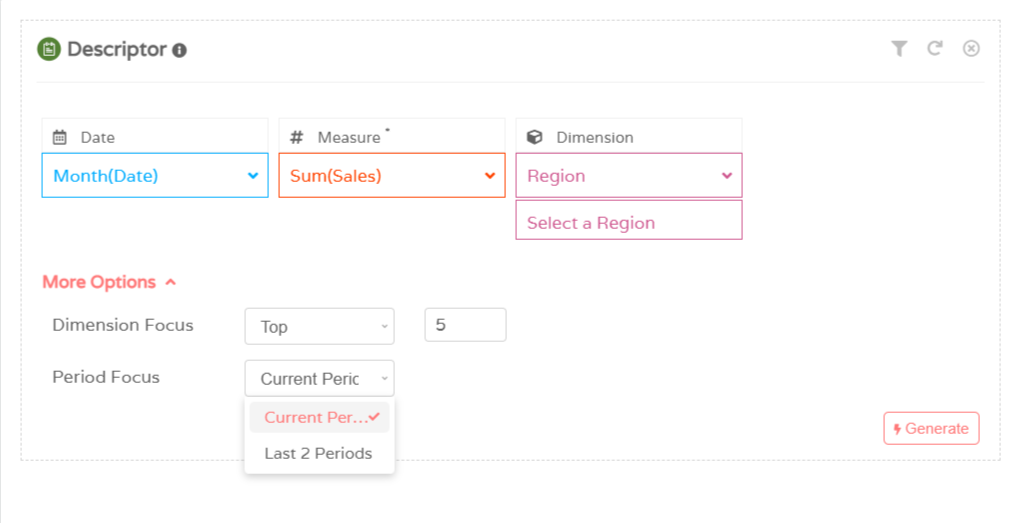Drag & Drop Analyses
Phrazor provides AI-powered insights and recommendations from data using inbuilt analysis functions. The analyses auto-generate insights.These language-driven narratives augment the visualization for a clearer undertsanding of the data.
Narrative insights can be generated on the basis of the inputs provided under the 6 different analysis types - namely Descriptor, Change, Compare, Target, Budget, Trend.
Descriptor
Analyze various measures on the basis of dimension or time through Descriptor.
Examples: Top 5 Products by Sales, Top Ranking Products, Contribution/Distribution of Product-Wise Sales, Product with the highest/lowest Sales, etc.
Change
Study and analyze growth or decline in Measure over time through Change.
Examples: Reasons for growth/decline in Sales, Top growing/declining Regions, Month-on-Month change in Overall Sales/Specific Product Sales, etc.
Compare
Here you can compare values for specific measures and dimensions.
Examples: a) Two Periods - Compare one month with another for a specific Region, b) Two Regions - Compare Ranks, Sales, Growth of specific Region with other Regions and Peers, c) Two Measures - Compare growth, share and movement of Sales and Cost
Target
The Target feature lets you measure variance between the target value and actual value for different dimensions. This is especially useful in Sales reports where consistent target objectives v/s achievement statistics are presented.
Examples: Count of Regions below target, Products that have overachieved/underachieved, How other Regions or Peers have achieved targets. etc.
Budget
Budget provides spend visibility and analysis to reduce costs and improve results.
Examples: Products that have overspent/underspent, Regions with rising expenses, etc.
Trend
This alerts you to significant changes in trends, early warning signs, outliers so you can make proactive decisions to mitigate early risks.
Examples: Trend for Sales reversed after a point in time, Sales showed an abnormal increase over a period of time, etc.
Drag & Drop Analyses
- Choose the dataset you want to analyze from the Data dropdown list
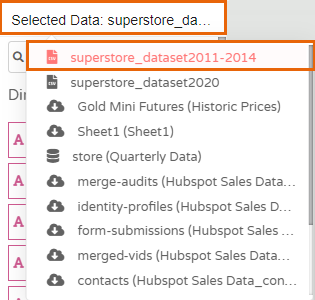
- Drag an analysis from the 6 analysis types provided, and drop it into the Phrazor Editor
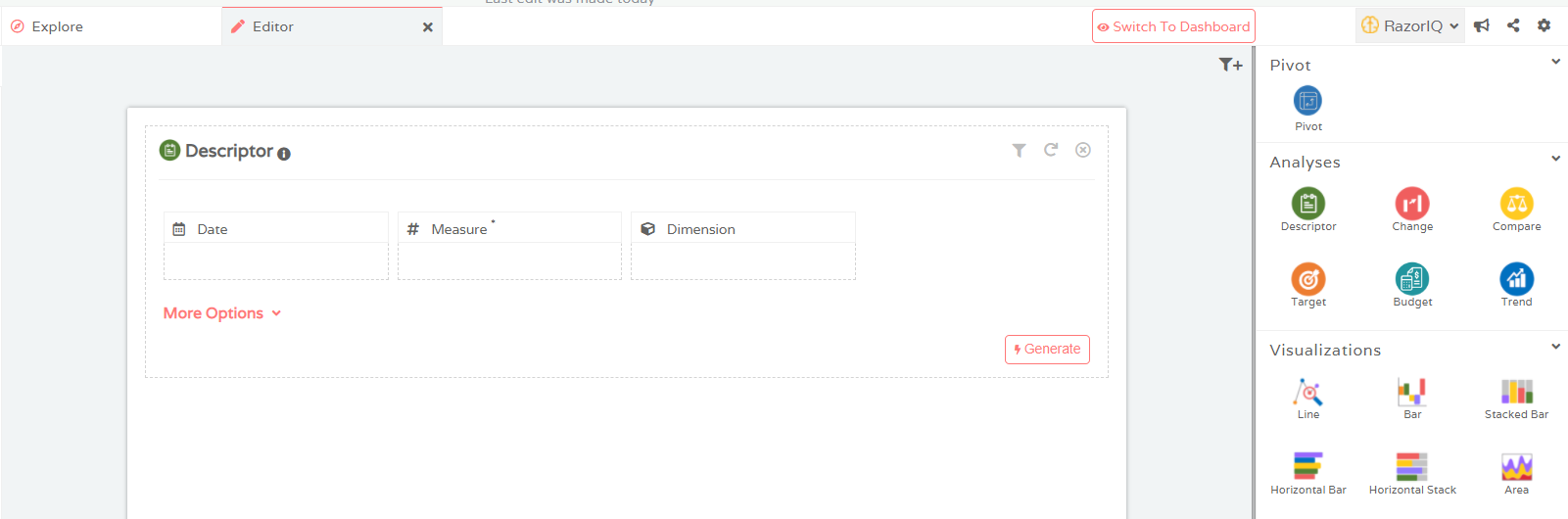
- Now 3 fields will appear - Date, Measure, and Dimension. Drag and Drop relevant inputs for each field
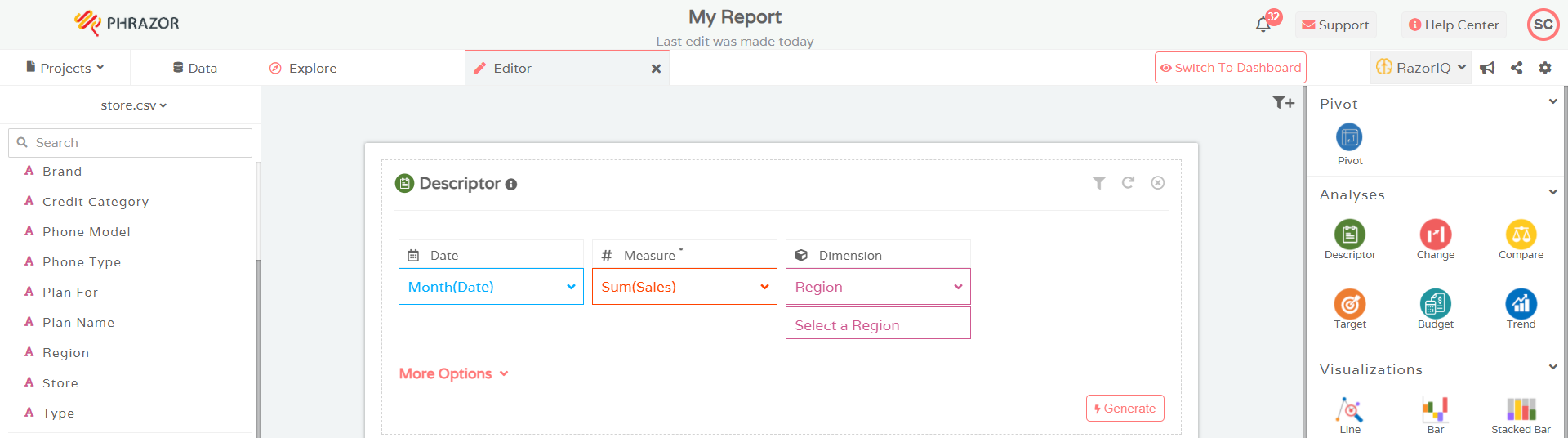
- You can select the type of period for analysis under Date and the type of aggregation under Measure. You can also rename the columns which will be reflected accordingly in the narrative insights
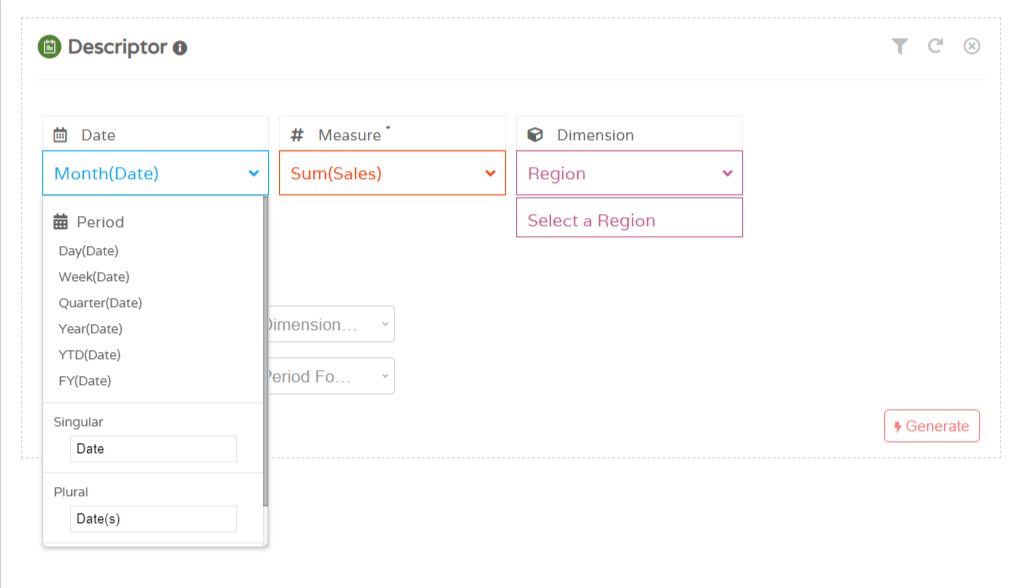
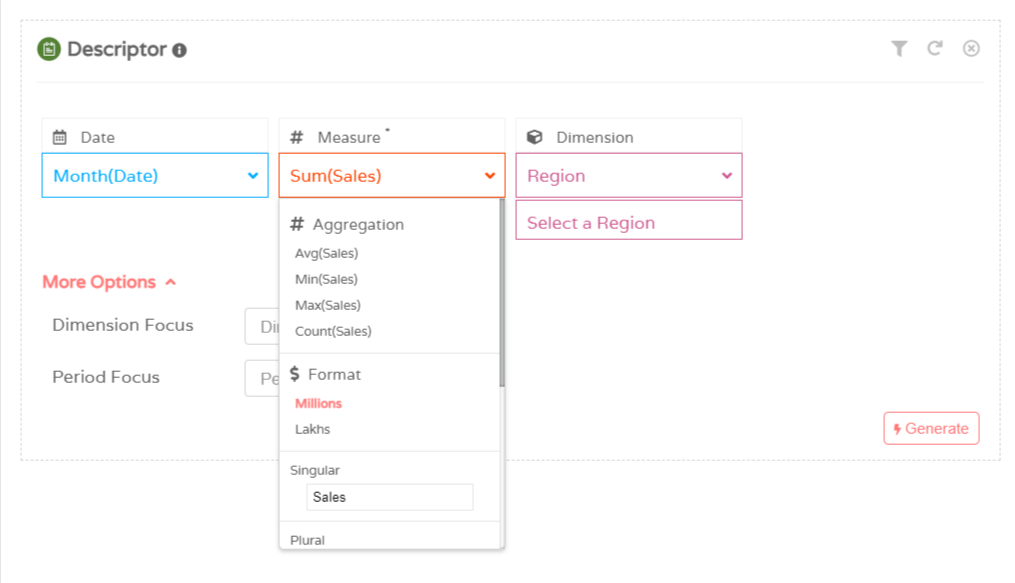
- Optionally, you can also choose a specific Dimension category to create more focused insights
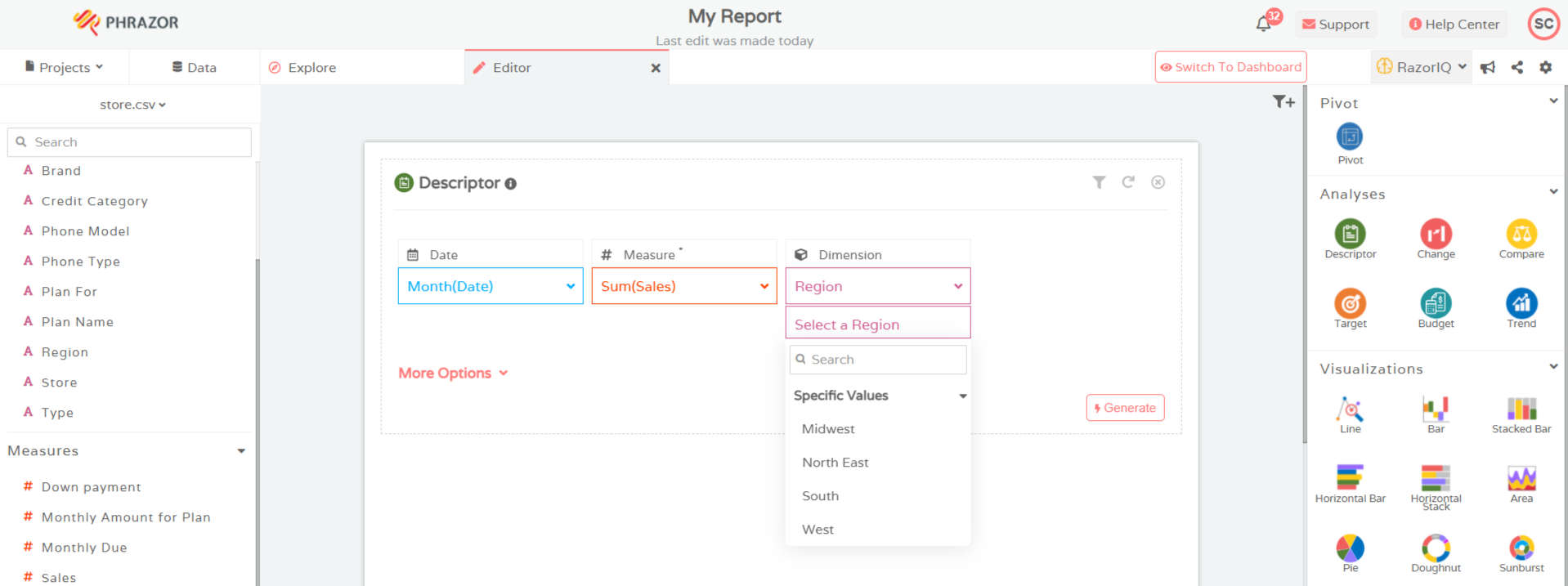
- Click on Generate. A list of actionable insights categorized under multiple headers is ready at your disposal
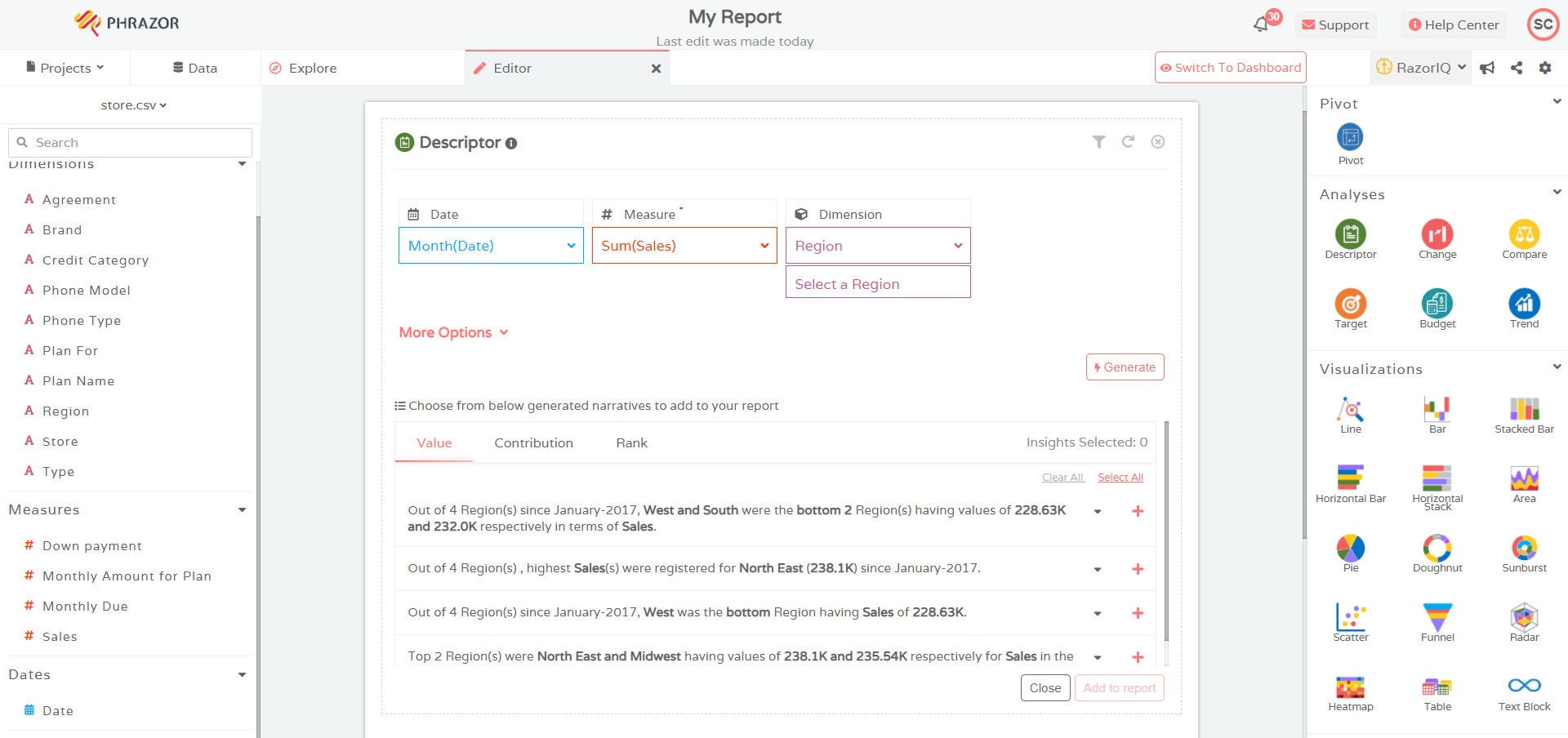
Advanced Analysis Options
You can also customize the insights generated from Drag & Drop Analyses by using the below mentioned advanced options.
More Options in your analysis allows you to generate insights with a Dimension Focus and Period Focus.
a. Dimension Focus lets you generate insights based on performance parameter
Example: Top/Bottom 2 Brands by Sales, Highest/Lowest Brand by Sales, etc.
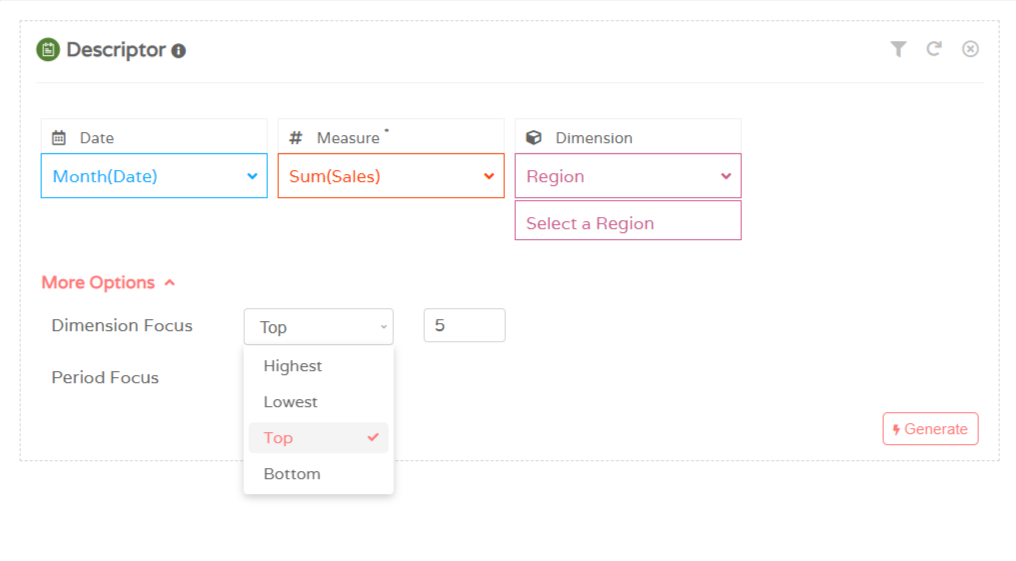 b. Period Focus lets you generate insights based on current period or last 2 periods
b. Period Focus lets you generate insights based on current period or last 2 periods