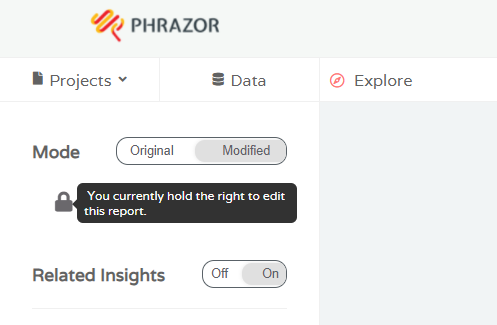Mode
Mode is an extremely handy feature for presenters when they want to insert some added insights/observations in a particular report on a temporary/special basis. Using the Modified Mode version, users can input additional information in the report while retaining the original report in the Original Mode version at the same time
-
On the left panel of the screen, you can view two Mode options: Original and Modified. Select Modified
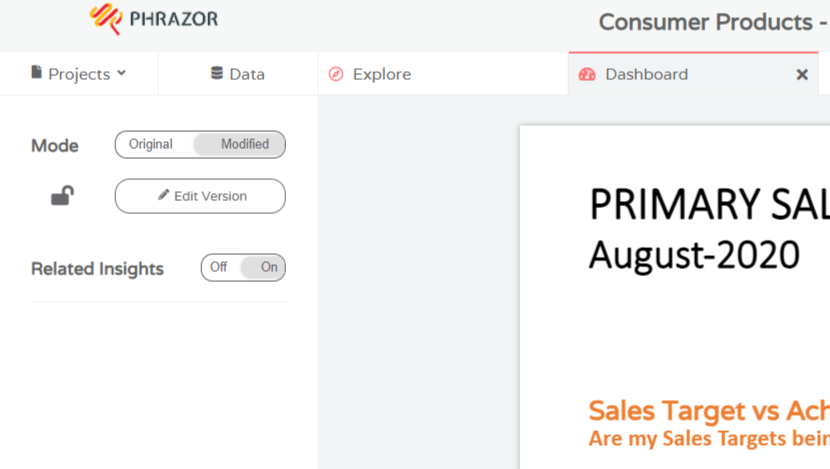
-
Click on Edit Version
-
Now you will see options to Add modified insights on the right side of your main report
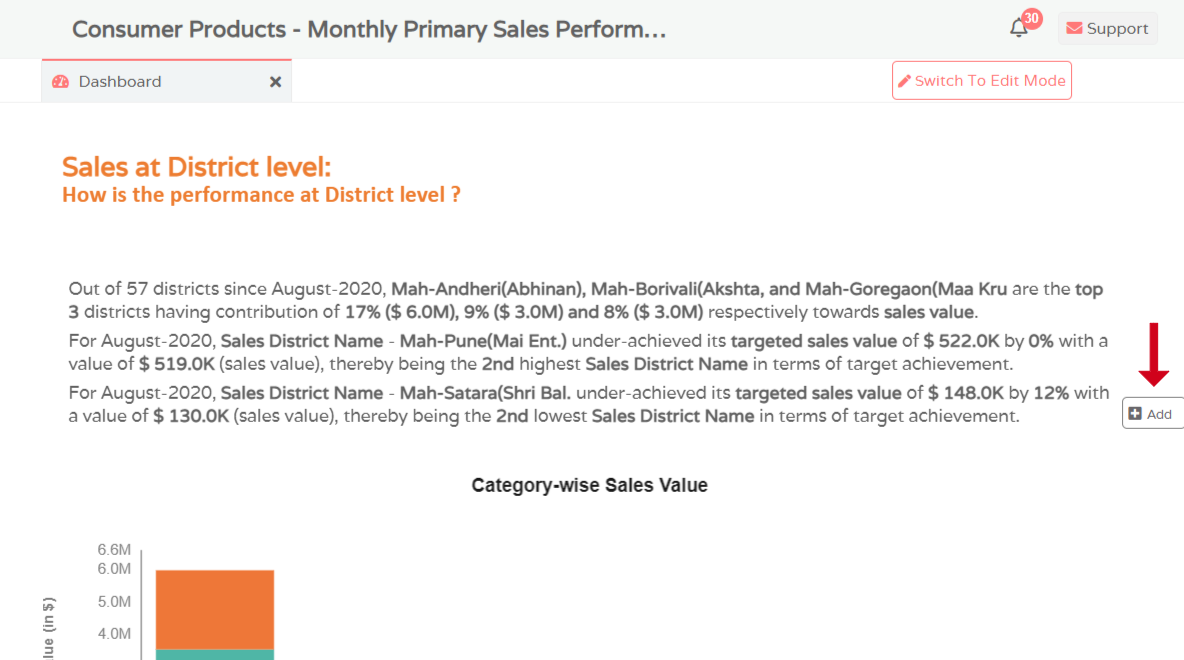
-
Click on Add and type in required sentences within the dialog box that appears
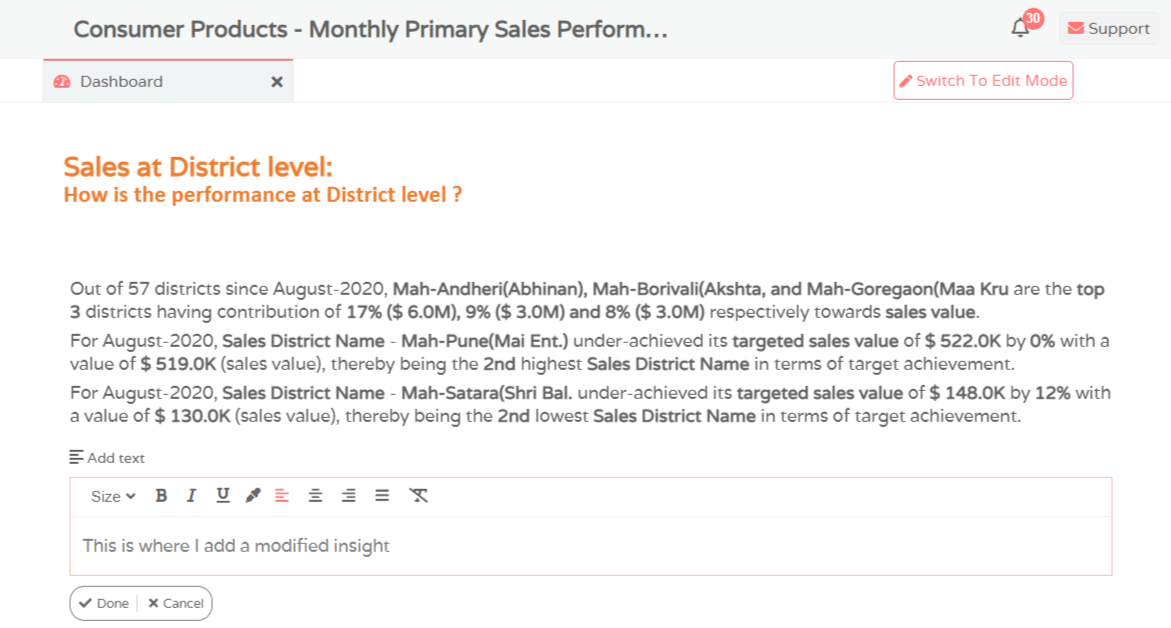
-
Select Done. The modified insight is now visible on the main report
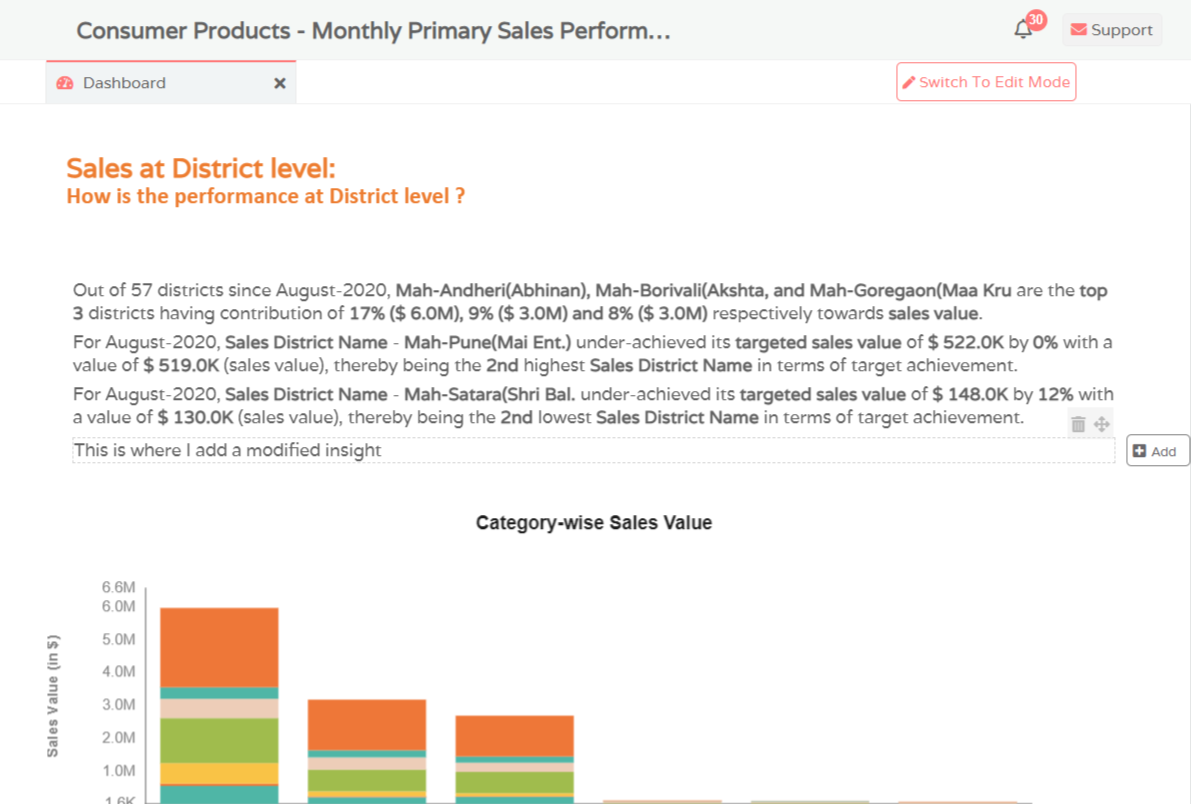
-
Remember to Save your edit from the left panel of the screen
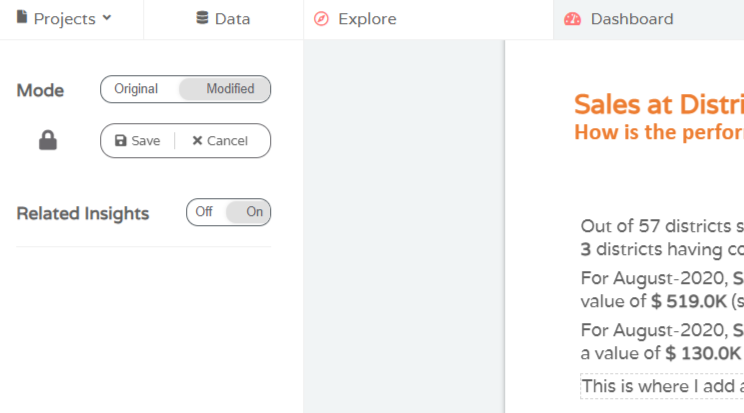
-
Switch between the Original Mode and the Modified Mode from the left panel
Note that
-
The insights you have added will only be visible in the Modified Mode
-
The insights added in Modified Mode are subject to Filters that were already applied before using the Modified Mode
-
The Lock icon indicates whether or not someone is currently editing the report. In the event of someone else editing the report, you will be not able to do so