Report Configuration
- On Homepage click Create New to start building your dashboard
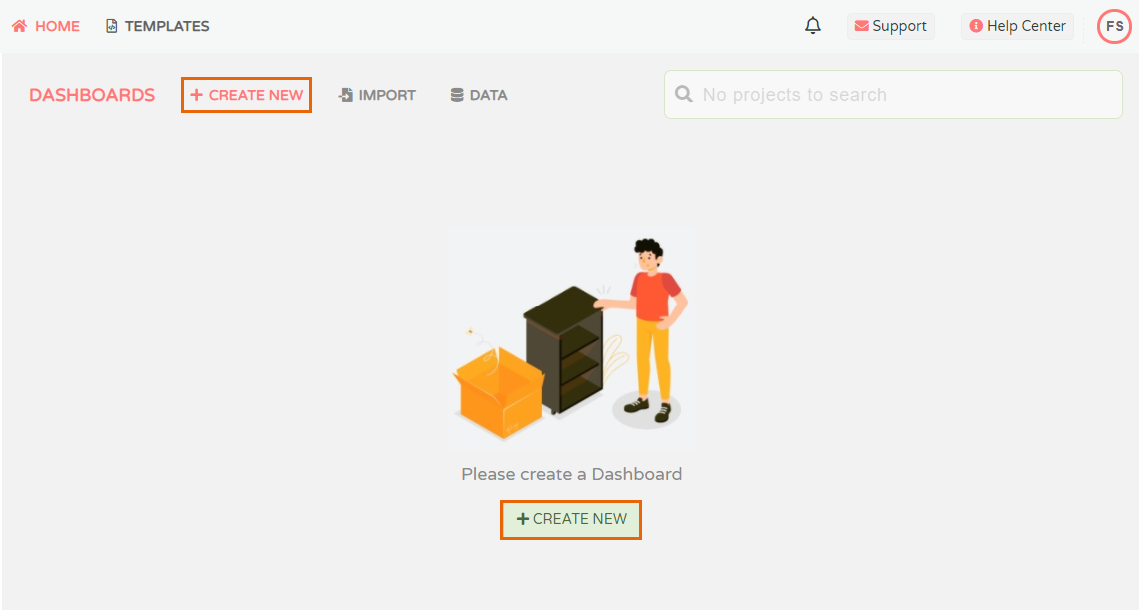
- The first step to create a report is to ensure the data required for reporting is selected at the very start. You can select from a list of exisiting datasets or upload a new file from your device.
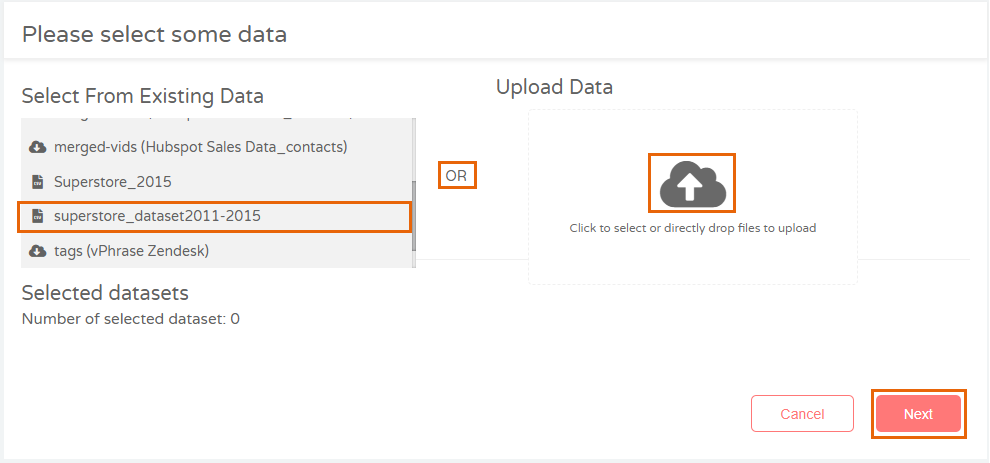
- If you are using an existing dataset, select it from the list and click Next. If you have uploaded a file it will appear under Selected datasets
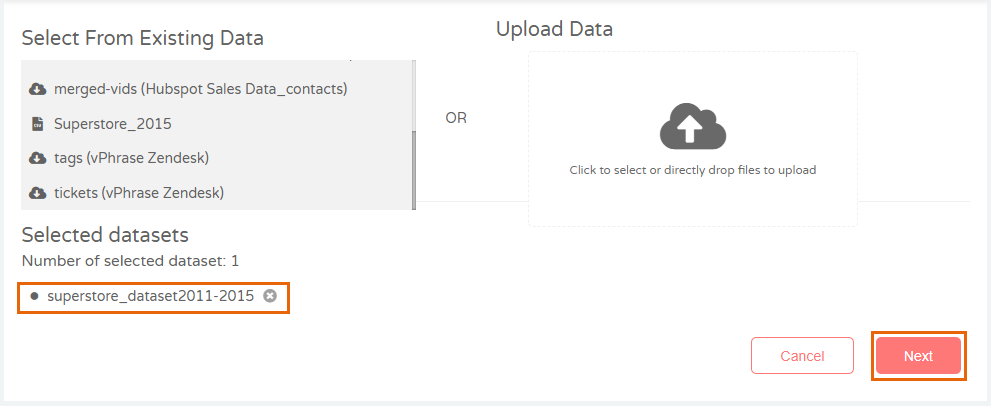
- Skip the User Info screen to proceed
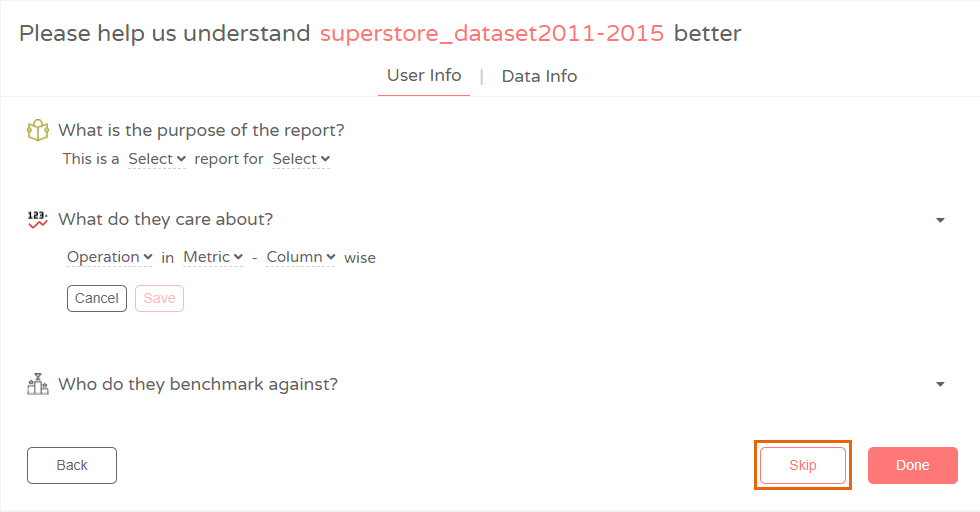
- In the Explore tab scroll down and click Create custom report
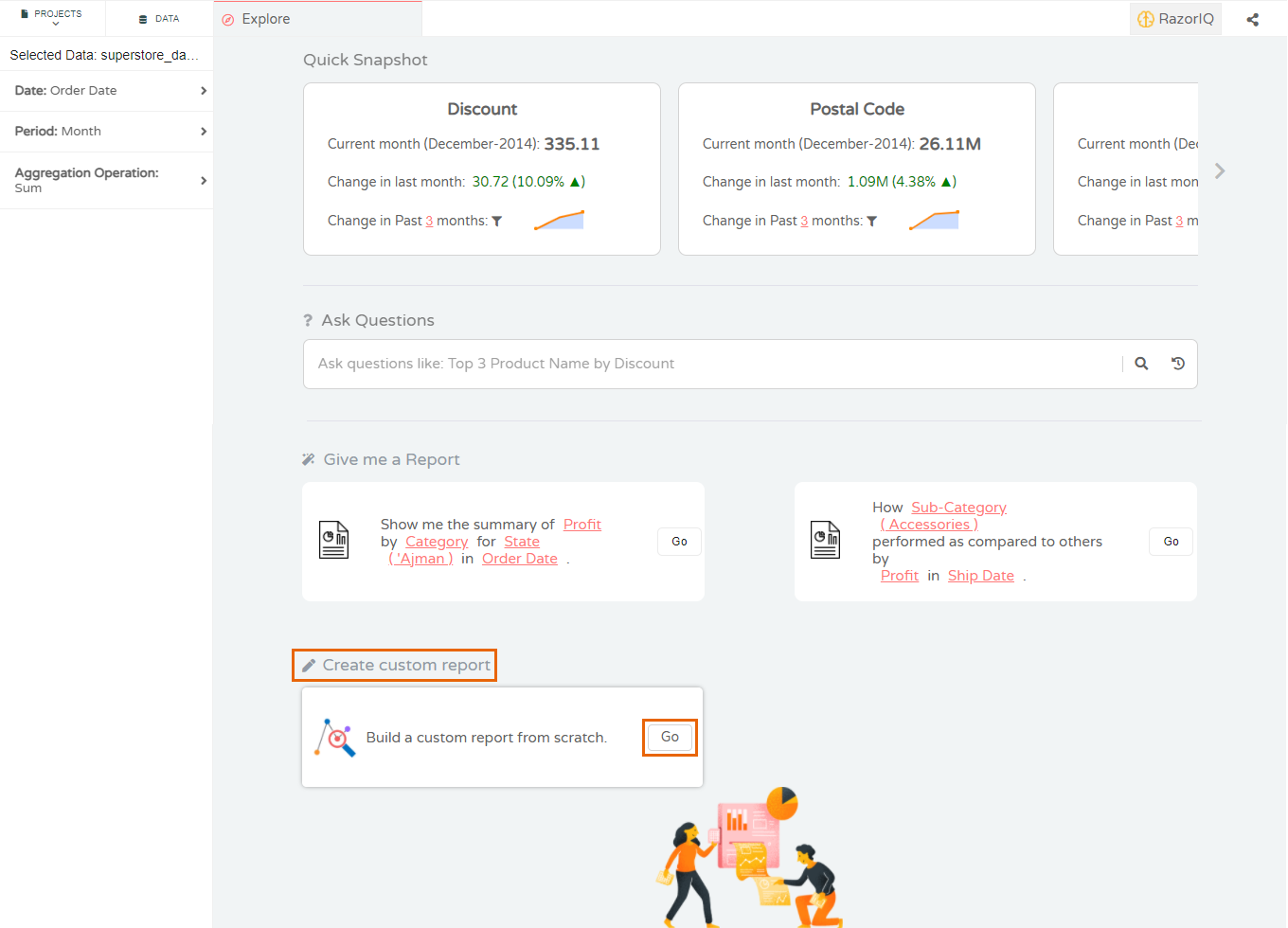
- Choose the uploaded file from the Selected Data dropdown list on the left

- In Editor Mode with the data selected you are all set to begin configuring the insights within the report
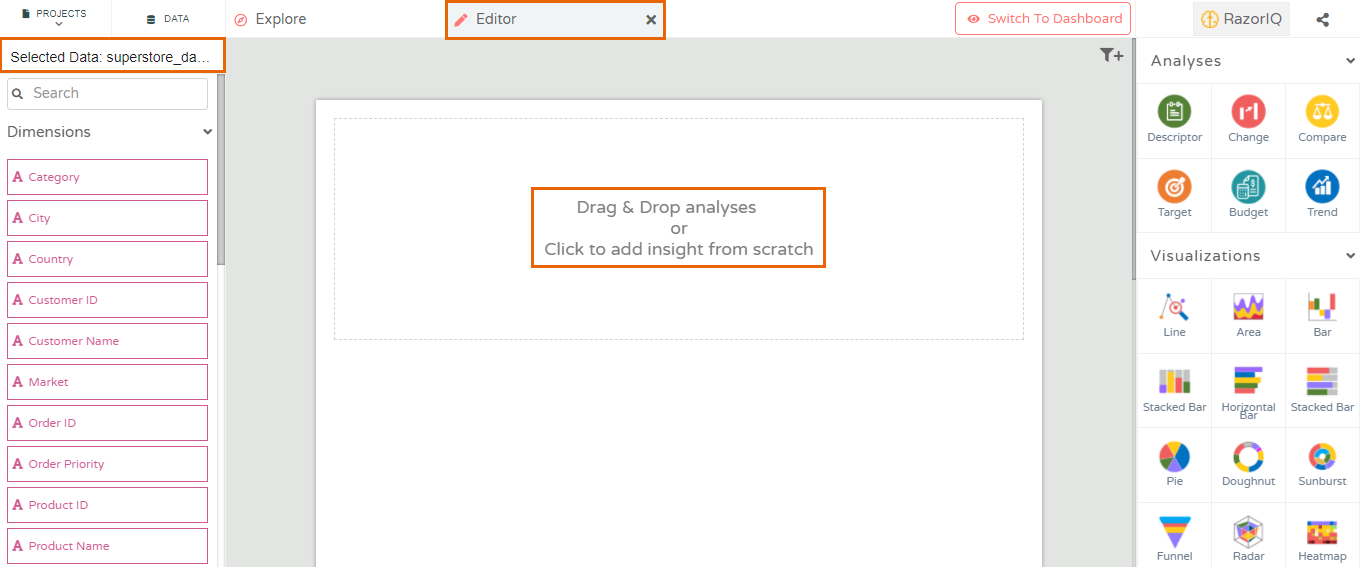
Additional Sections