Step 1: Generate Indepth Narrative Insights
Welcome to Step 1 of our Phrazor Plugin Mastery series, where we'll help you generate report for your business stakeholders using Phrazor Plugin.
Our tutorials will guide you on how to leverage the Phrazor Plugin for Power BI to generate insights for your dashboards.
We'll show you how to generate in-depth insights using the different "Topics" of Narrative, which include six different analysis types.
The Descriptor feature creates a summary of quantitative insights based on your inputs. To start, enter the Measure, which includes selecting a metric and any desired aggregation (Sum, Avg, Count, Min, Max).
Once you've selected a metric, such as "Sum of Sales", the next step is to provide the Dimension, for example, "Product Name".
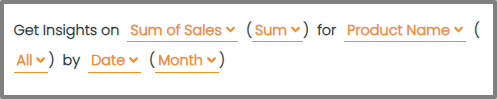
After making the selections, click on 'Regenerate Insights' to generate the insights based on these inputs.
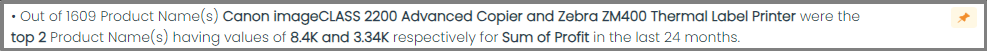
Choose the insights you prefer and to display them on your dashboard, click on "Pin."
Change creates a narrative that examines the variation of two measures over time, such as the growth or alteration of a specific measure like 'Sum of Sales' across different dimensions like 'Region'.
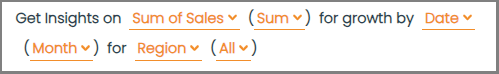
Click on ‘Regenerate Insights’ to generate insights for the given inputs.
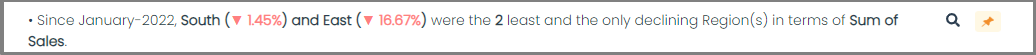
Trend generates a narrative that examines variations in a particular measure over a period of time or for a specific entity within a dimension.
Choose a measure for example 'Sum of Profit' to observe its trend across a specific entity in your dimension like 'Michigan State'.
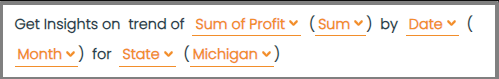
Click on ‘Regenerate Insights’ to generate insights for the given inputs.
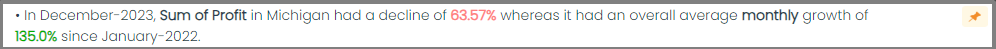
Compare creates a narrative that examines the comparison between two measures such as ‘Sum of Profit’ and ‘Sum of Discount’ for all ‘States’(Dimension)
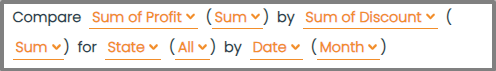
Click on ‘Regenerate Insights’ to generate insights for the given inputs.
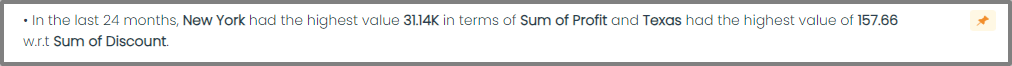
Target generates a narrative that analyzes the difference between the actual value and the target value of a measure, across dimensions.
For instance, we can determine which states have surpassed or fallen short of their sales targets.
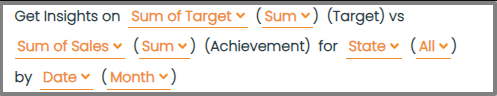
Click on ‘Regenerate Insights’ to generate insights for the given inputs.
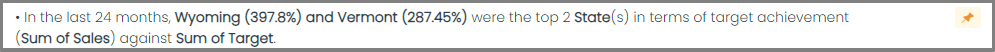
Budget generates a narrative that analyzes the difference between the actual spend and the budget of a measure, across dimensions.
For instance, we can determine which region has surpassed or fallen short of their budget.

Click on ‘Regenerate Insights’ to generate insights for the given inputs.
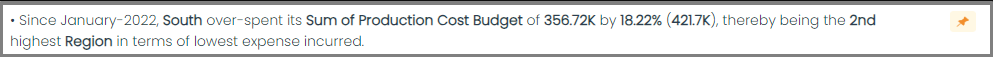
Final Report:
This is how our Current Report(Pinned Insights) looks like after we Pin our Insights.
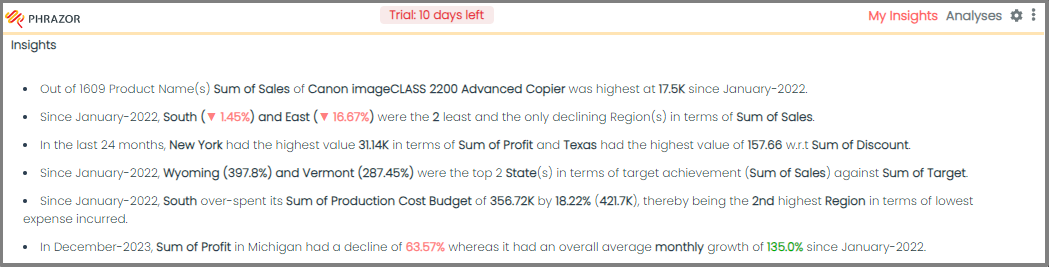
Explore the Second Step of our series, where we delve into enhancing the language of the generated Insights.
Download our Phrazor Plugin and start your 14 day free trial from today!