Step 3: Create Reasoning Based Insights which Drill Down
Introducing the Step 3 and most captivating installment of our series, designed for generating the right Report for your business stakeholders using the Phrazor Plugin.
By now, we trust that you have familiarized yourself with the seamless and expedient utilization of this tool for effortless analyses, all at the click of a button.
Without any delay, let's explore how you can unleash the power of "Drill Down" analyses to derive meaningful narrative insights. These analyses operate in a hierarchical manner, allowing you to delve deep into the intricacies of your data while considering correlations across various metrics.
Step 1. Add a Hierarchy
In the ‘Settings’ section, navigate to ‘Relations’. Accessing this tab is necessary to set hierarchy to view Reasoning based insights, enabling you to drill down into your data.
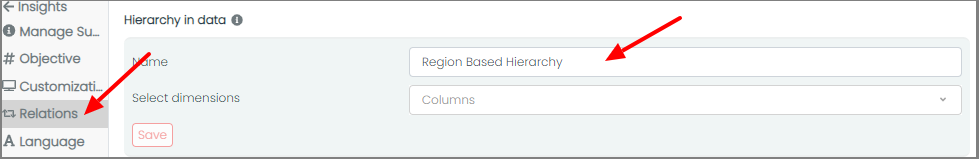
Add a name to your ‘Hierarchy’, and in the ‘Select Dimensions’, start entering the Dimensions in the same chronological order from Top to Bottom. Ex: Region>State>City. Click on ‘Save’.
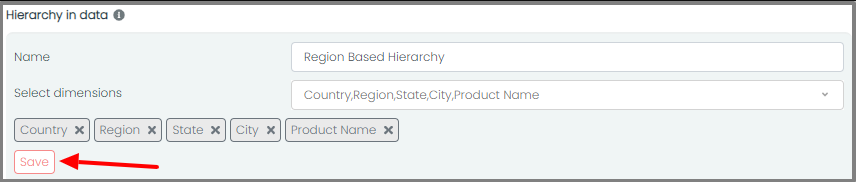
Step 2: Add a Correlation
This takes 2 inputs. Enter the 2 Metrics, and add the Correlation Type. If they are Positively Correlated, select - “If Sum of Sales increases, Sum of Quantity increases”.
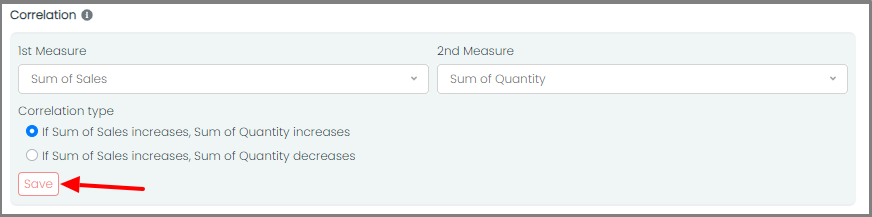
Step 3: In the Change Tab, Go to 🔍
After defining the ‘Correlation’, you go to the ‘Change Tab’ and give the inputs (here, “Sum of Sales” and “Region”)

Click on the 🔍to reveal in-depth, reasoning-rich drill-down analyses.
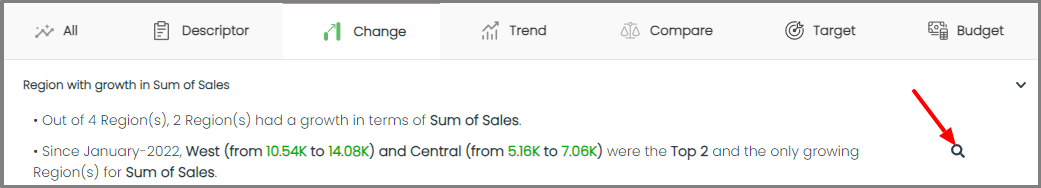
Select the ones that you like by clicking on the ‘+’ Icon, then ‘Done’. All your Reasoning based Insights would be Visible in the ‘My Insights’
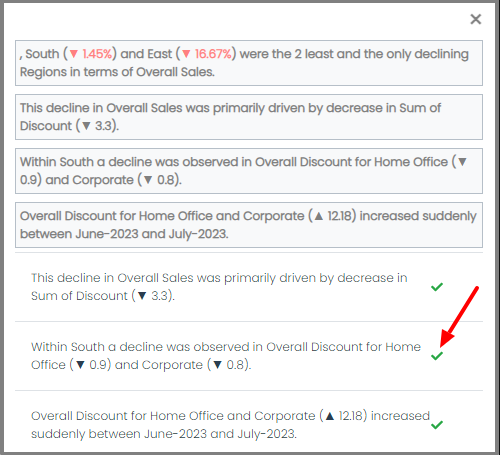
Upon completion, let's compare the previous appearance of our report with its current state to observe the notable improvements achieved.
Before
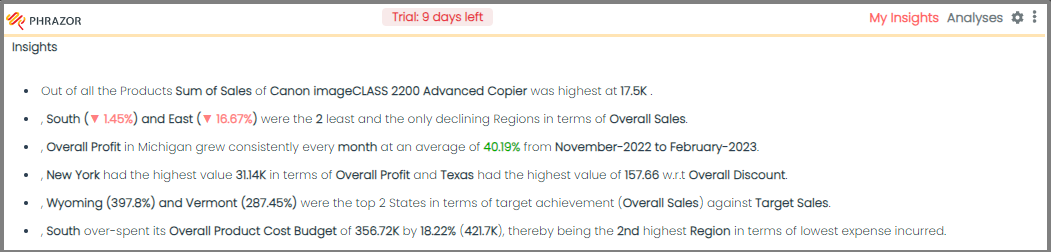
After
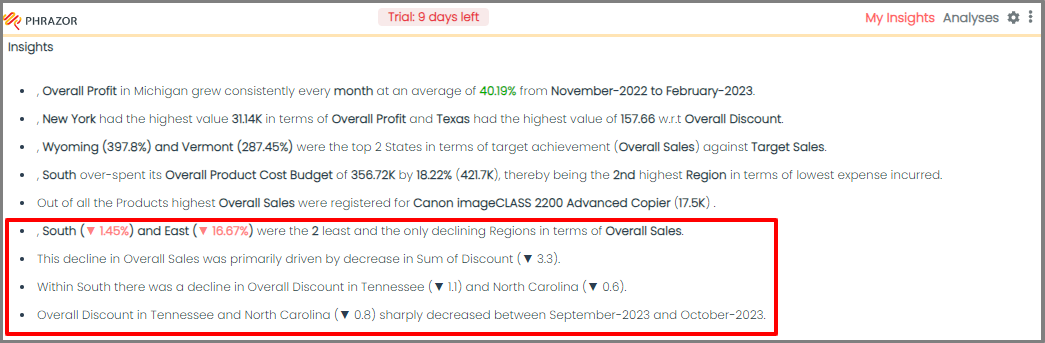
Explore the fourth Step of our Series, where we generate Hidden/Related Based Insights which drills down into your data.
Download our Phrazor Plugin and start your 14 day free trial from today!