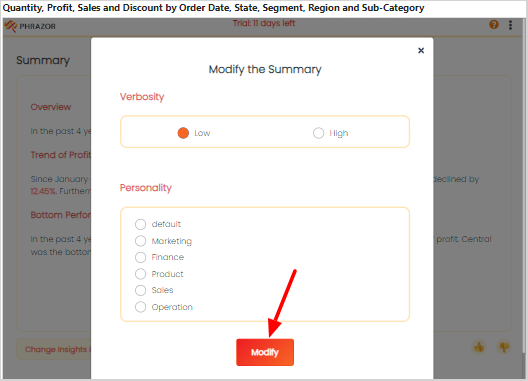Modify Verbosity and Persona
Phrazor Generative AI visual allows users to manage the verbosity or length of the generated Insights. Users can also define the persona for which they want to generate the insights.
A. To Modify Verbosity of the generated Insights refer to the steps given below:
- Click on the ‘Modify Summary’ Button to change the verbosity of your Insights.
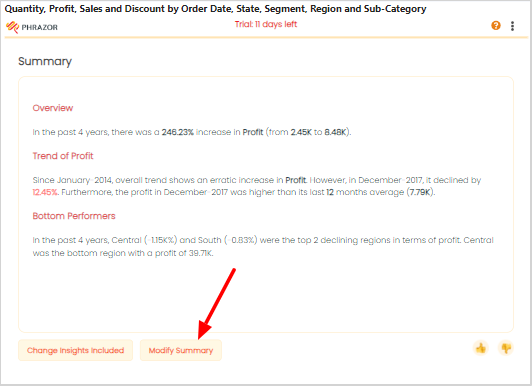
- Select whether you want the Verbosity as ‘Low’ or ‘High’.
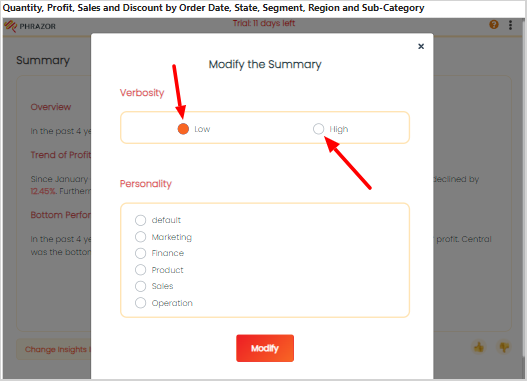
- Click on ‘Modify’ to rephrase your Insights as per the verbosity selected.
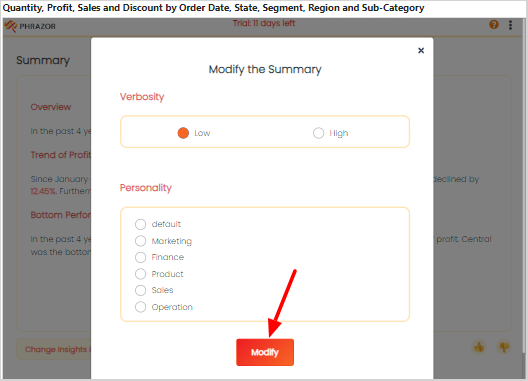
B. Similarly To Modify the tone/persona of the generated Insights refer to the steps given below:
- Click on the ‘Modify Summary’ Button to change the verbosity of your Insights.
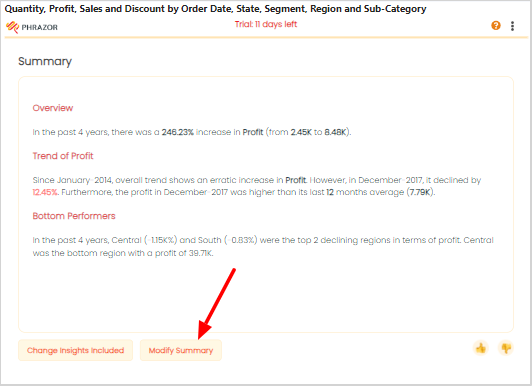
- From the dropdown, select the tone your summary should reflect.
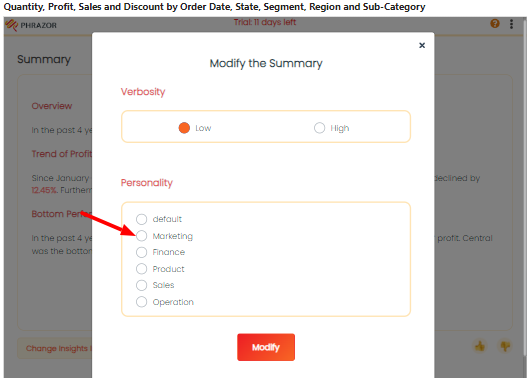
- Click on ‘Modify’ to rephrase your Insights as per the verbosity selected.