Setting Objectives for your Insights
You can customize the tone of your report as per your business context.
To do that you would need to define the objective of the report.
For example, lets generate a 'Change Insight' for 'Sum of Profit' for a 'Region'
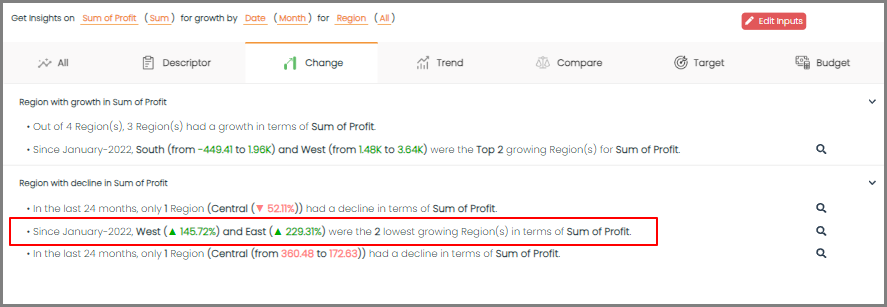
By default, the highlighted Insight automatically displays the growth of declining state as positive.
To modify the objective of the report, navigate to the 'Settings' menu and choose 'Objectives'. In this section, you can specify that the objective of the report should give priority to whenever there is a 'Decrease' the 'Sum of Profit' on a 'Region-wise' basis.
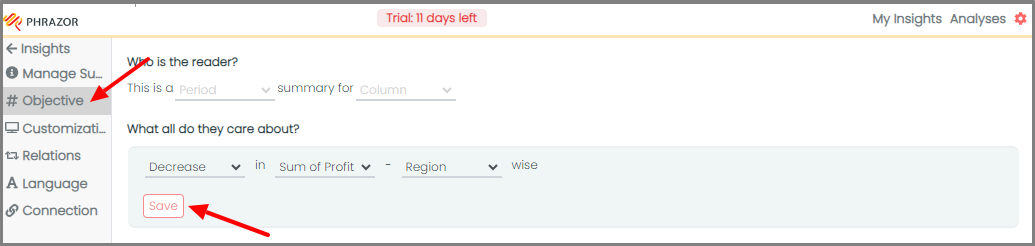
Now to see the reflected changes, go back to the 'Change Tab' and 'regenerate' insights for the same 'Inputs'
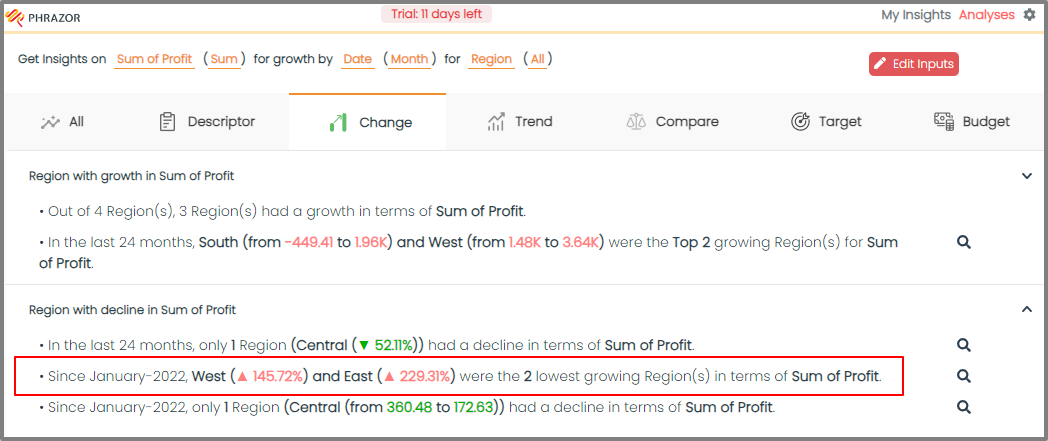
Even though there was a growth in 'West' and 'East' regions, as they were the lowest growing regions, Phrazor would show them as negative as per our Report Objective.