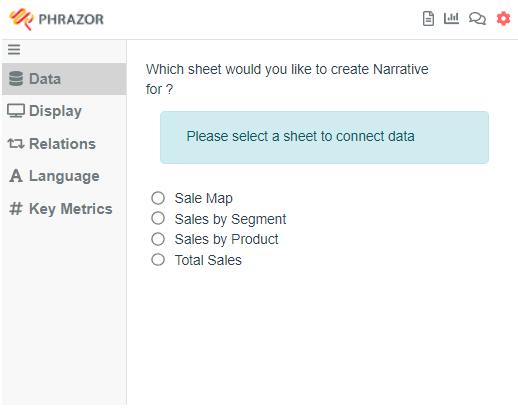Connect your data to Plugin
You can connect to data in Tableau once you have added the Phrazor extension to the dashboard.
- To get started, click on Add Insights
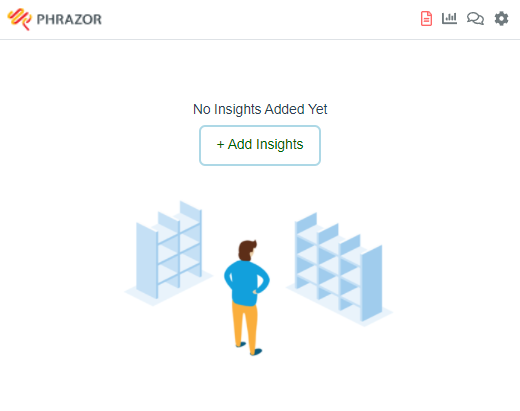
- From the list of sheets that appear, select a sheet. This will allow Phrazor to access the underlying dataset of the selected sheet on which queries can be run and insights generated. Note that only one sheet can be selected at a time