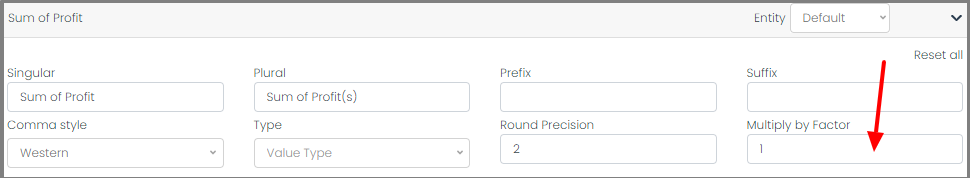Modifying Language Properties
Phrazor facilitates language control at the report level from the Language section under the Settings tab for Measure, Dimension, and Date.
Note that the modified phrases will not be displayed in narrative insights that have been already pinned, so you must adjust the settings before you pin or generate any narrative insight.
Define Column Type
Generate more relevant and precise phrases for use in Ask Phrazor and in analysis by providing the Entity type of column
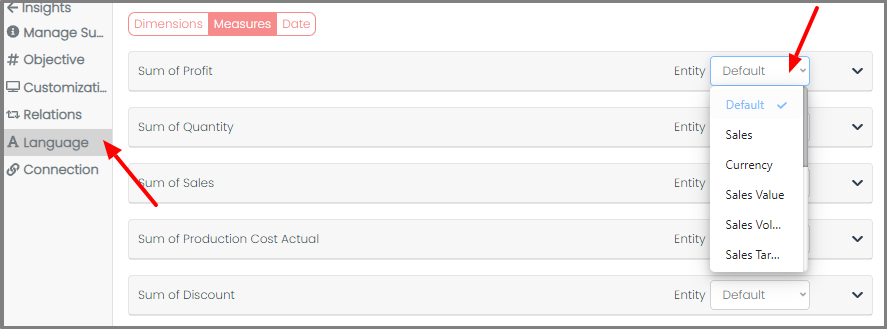
Singular and Plural
You can rename a column by changing the text under the Singular or Plural dialog box
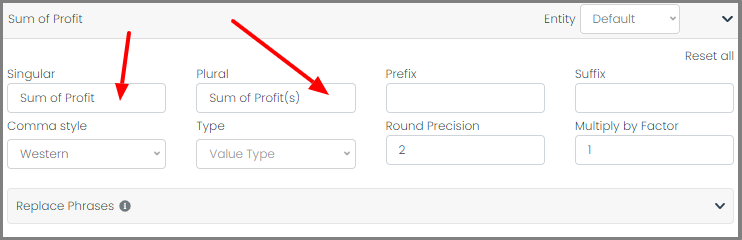
Replace Phrases
Modify and control phrases generated in narrative insights
- Select Replace Phrases and click on 'Add Language Options'
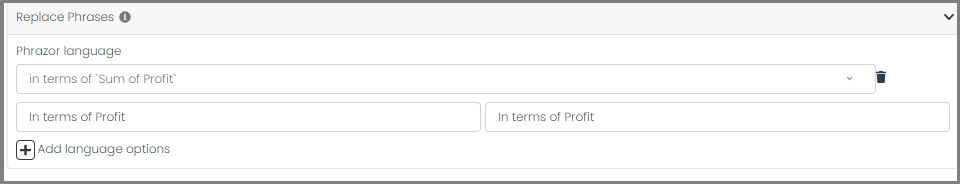
The above example explains that the phrase in terms of 'Sum of Profit' will be replaced by in term of Profit.
Prefix and Suffix
Adding prefix or suffix to Measure columns helps you to use the correct terminology in narrative insights
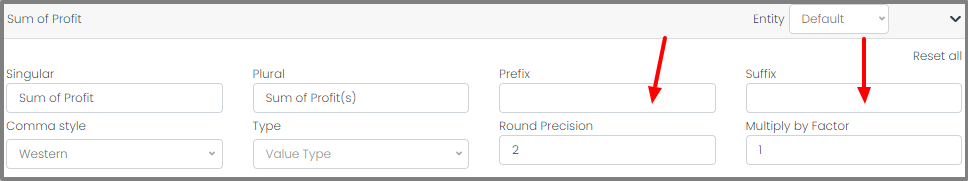
Comma style
Choose between the Indian comma style and the International/Western comma style
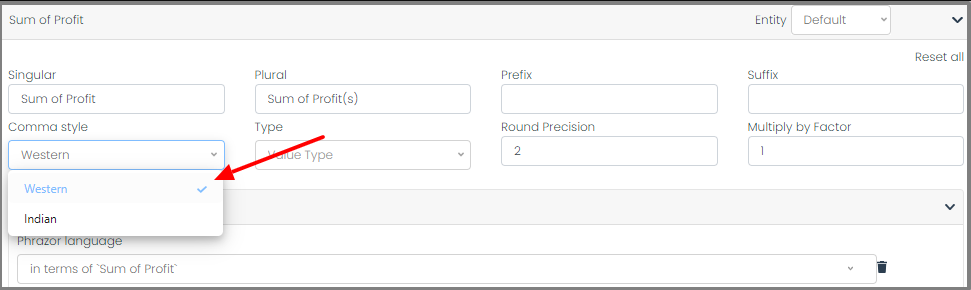
Round Precision
Decide how many digits you want displayed after the decimal point
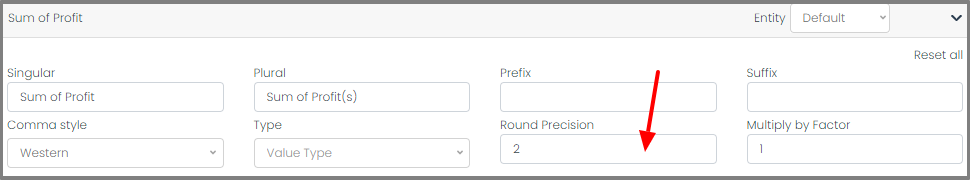
Multiply by Factor
This feature multiplies the Measure column by the input provided, which is helpful in multiple scenarios, for example, when converting currencies