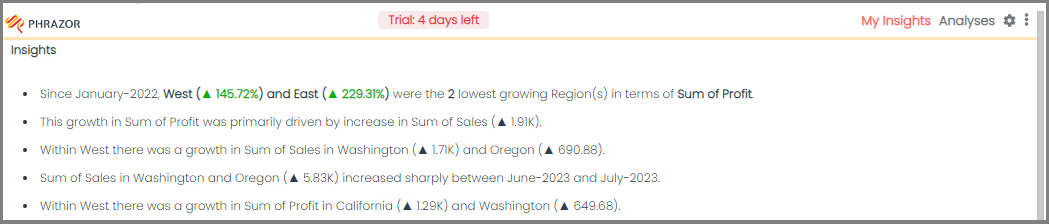Generate Reasoning-Based Insights on Power BI
- Some insights have Search icon, which indicates that Phrazor can provide further drill down into that narrative insight and generate the reasoning behind it
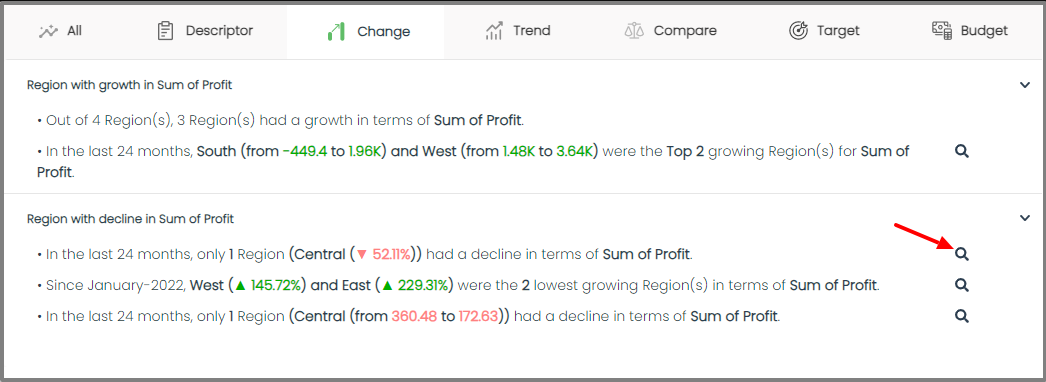
- Select '🔍' and provide hierarchy and verbosity level. You can also pre-fill the hierarchy from the [Settings]() tab
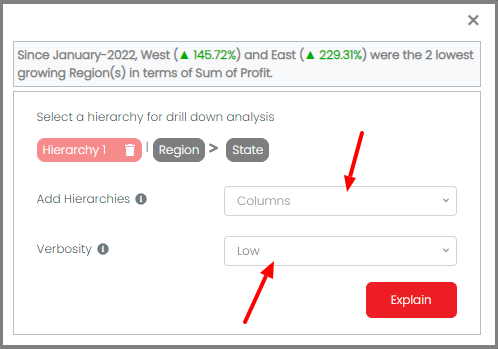
- Click on the + icon to add the reasoning-based insight/s under your base insight. Now you can Pin the base insight along with its reasoning to the main report
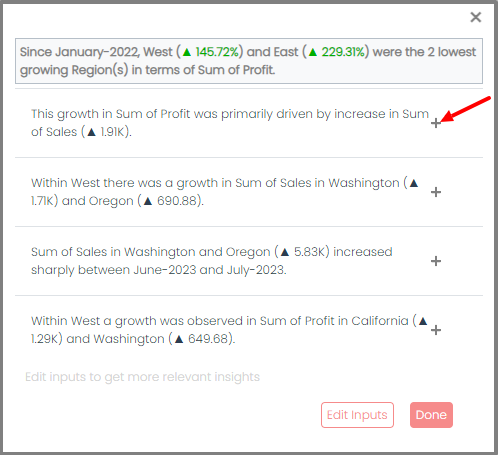
- Select the My Insights tab at the top right of the Phrazor Extension to Tableau to view your Pinned Insights.